 Improved handling of incoming email
Improved handling of incoming email
UX Improvement
Many of our clients are using Planio Inbox and Planio Help Desk in their projects to handle and centralize incoming and outgoing email with external project partners.
Today, we're improving how incoming emails are handled by Planio with 3 small new features/changes:
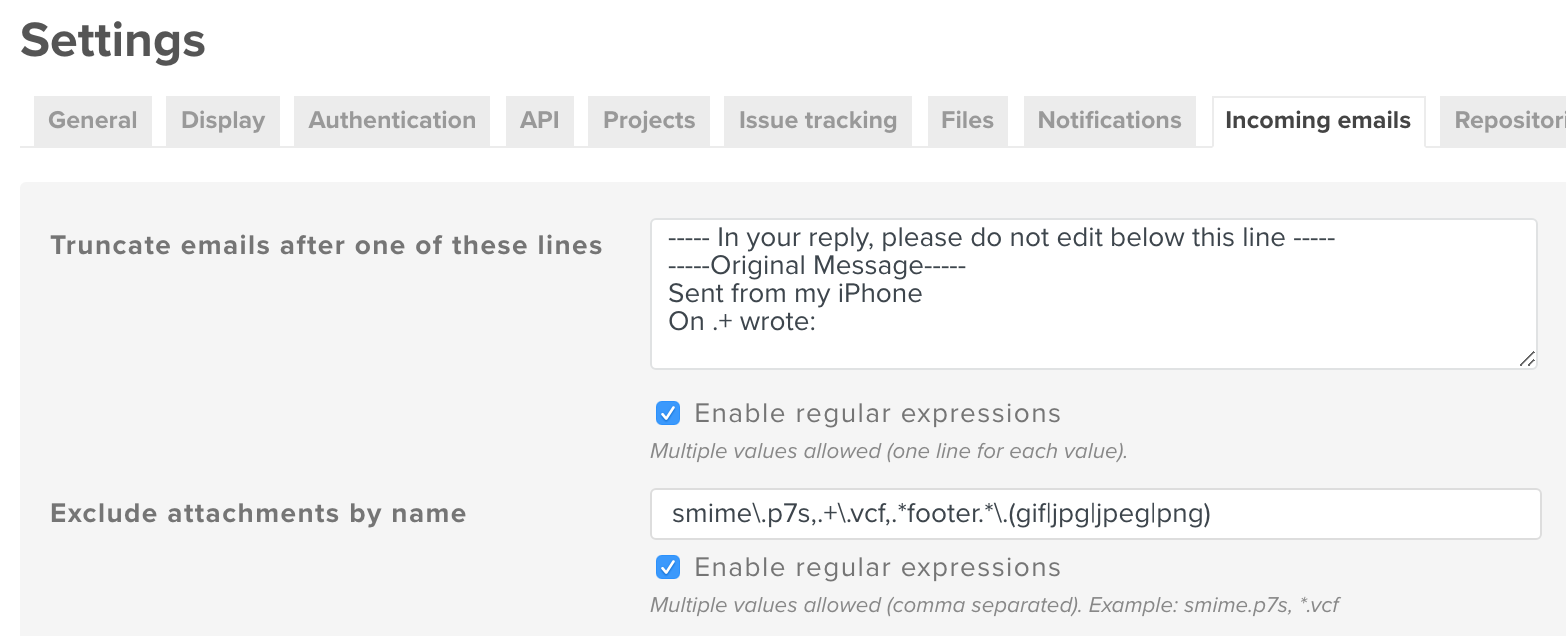
Regular expression support for mail body delimiters¶
Most email clients will include the entire previous email thread with every single new email reply. After a while, emails get longer and longer and become hard to read. Luckily, Planio keeps the issue history clean by cutting off that email thread, adding only what's new. In order to do so, it uses a set of delimiters to detect when the main email is over and the rest of the thread starts. You can set your own delimiters via Your avatar -> Administration -> Settings -> Incoming emails. By default, Planio includes delimiters like:
--- Please write your response above this line ---
-----Original Message-----
Sent from my
Now, you will also be able to add regular expressions here to detect patterns used by some email clients. One that makes sense for instance would be On .+ wrote: as it would match lines like On Wed, 11 Oct at 1:05 PM, Jon Smith wrote:
Regular expression support for excluded attachments¶
Another challenge with incoming emails are file attachments from signatures. Many emails contain an image file that's part of the sender's signature. After a bit of back and forth, you'd end up with a bunch of file attachments on a single issue all displaying the logo of that company the contact works at. Until now you could filter out these attachments by filename and we've added regular expression support here as well. Adding something like .*footer.*\.(gif|jpg|jpeg|png) should effectively remove all images having the word footer in their name.
No more mandatory field checks for emails from external contacts¶
Up until now, all incoming email to issues in Planio would be checked against mandatory (custom) fields as set for your trackers. For emails from external contacts, this made little sense in most configurations as external contacts aren't allowed (or wouldn't know how to) set issue attributes in the email body. Hence, we're now ignoring these checks when an email is received from an external contact and Planio Help Desk is active. In all other cases, mandatory fields remain mandatory of course and will be checked against.
Please register to add a comment
Comments