 Introducing two-factor authentication
Introducing two-factor authentication
Security Improvement
We're constantly at work to make sure the Planio platform and all accounts are protected by state-of-the-art security techniques. Today, we are introducing two-factor authentication to further improve the security of user accounts.
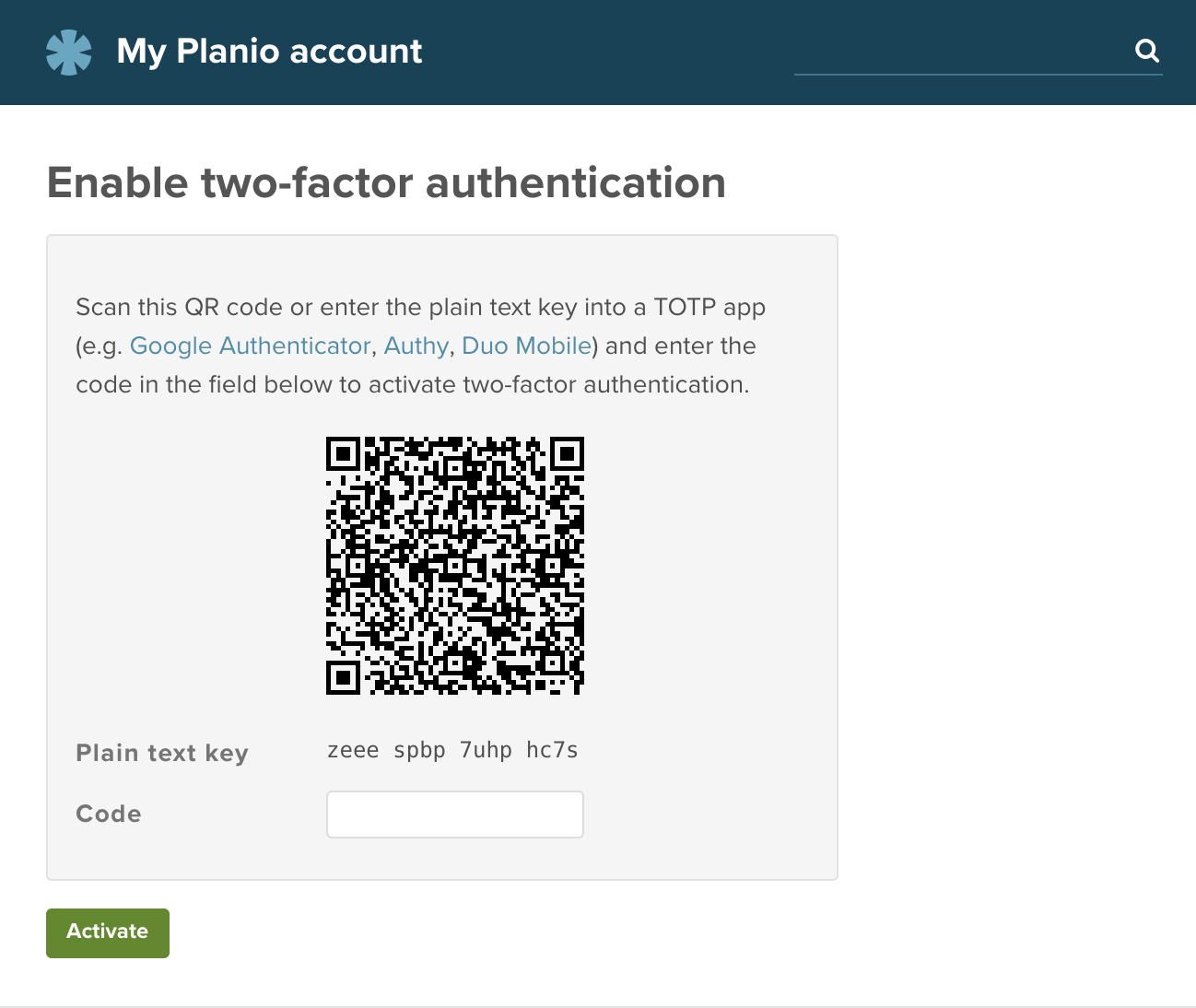
With this feature, users can add a second authentication factor to their account using an app supporting the TOTP (time-based one-time password) scheme. Such apps are available for most major platforms, for example Google Authenticator, Authy or Duo Mobile.
Users can activate this feature in their My account area. If required, administrators can make two-factor authentication mandatory for all users in their Planio account via your avatar → Administration → Settings → Authentication → Two-factor authentication. All users will then have to set up their second factor at their next login.
Last but not least, users can also generate and print backup codes to use should they lose access to their TOTP App. We highly recommend that administrators who activate two-factor authentication for their account also generate and print backup codes.
Please register to add a comment
Comments