 Update notifications in Help Desk
Update notifications in Help Desk
Feature
Over the last weeks we've been busy enhancing Planio Help Desk. We've made it easier for you to keep your customers in the loop about changes to their tickets.
It's always been possible to select attributes, which should be visible to the contact. They are shown on the tracking page of each issue. Now we've enhanced the list of available attributes further. Additionally it's now possible to select an email template for automated update notifications, which will be sent to your contacts whenever one of the selected attributes is changed.
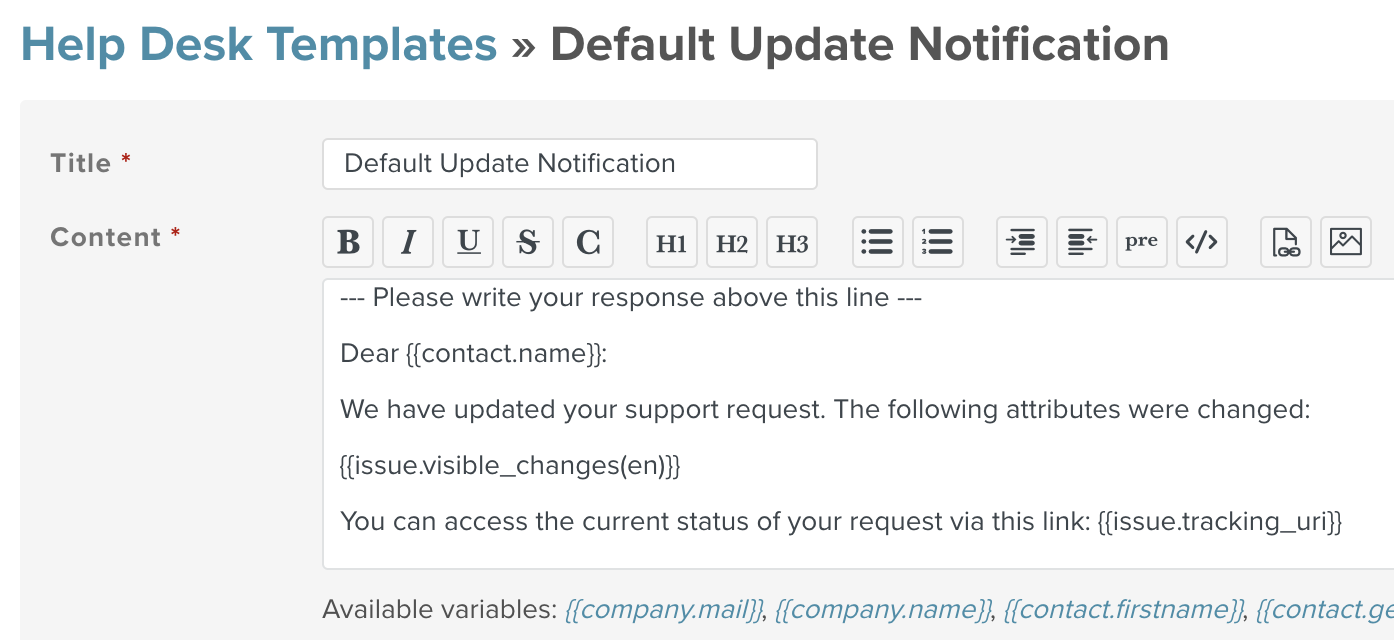
This keeps your contacts up to date and saves you from writing the same update messages to your contacts over and over. We've added a default update notification template to your account as an inspiration.
Furthermore attributes, which are visible to your contacts, are now highlighted within the issue form. In the project's help desk settings you may select which fields should be public and which ones are considered internal.
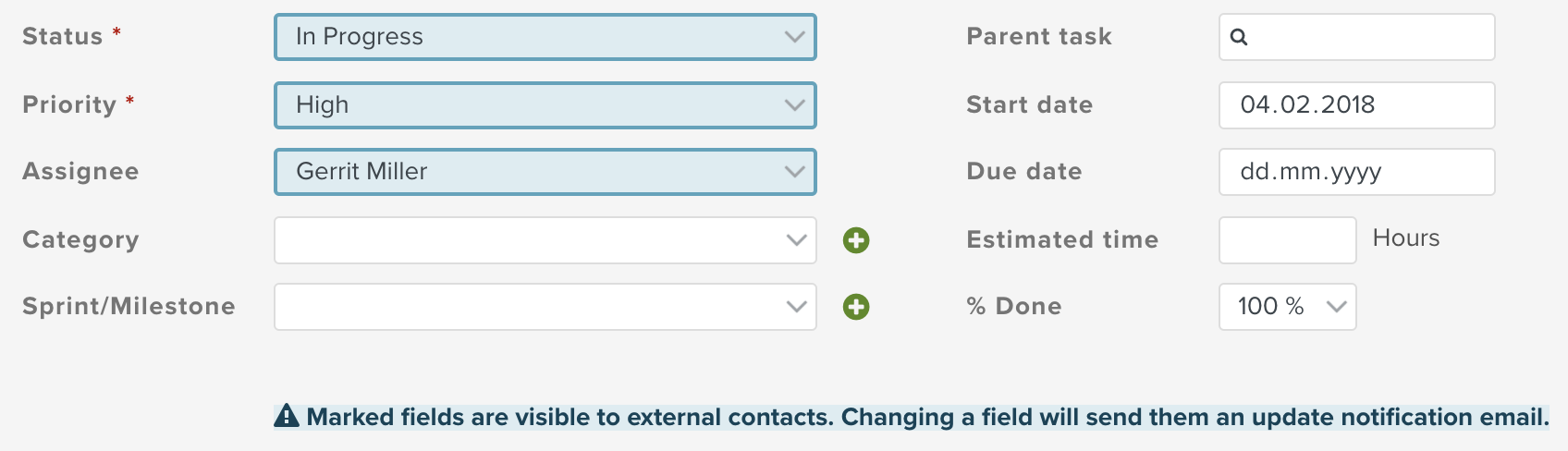
Along with these new features we've also improved the management of companies and contacts. You may now directly create and edit these records from within the issue form. This will be especially useful for contacts which have been created automatically via Planio Inbox.
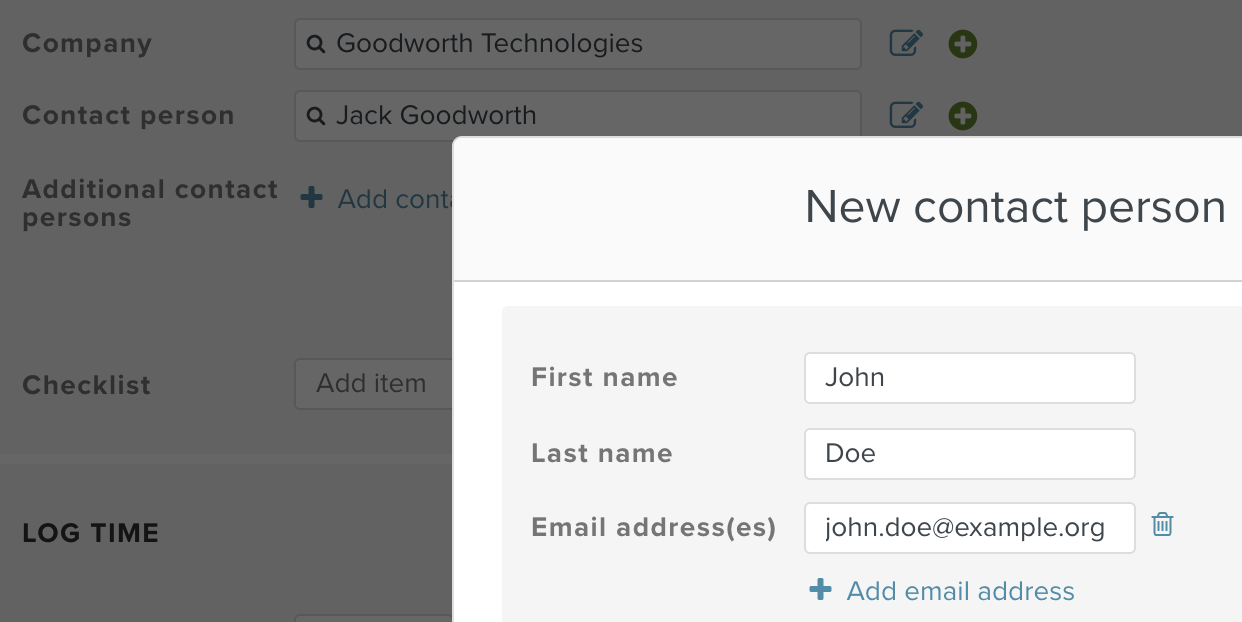
Please register to add a comment
Comments